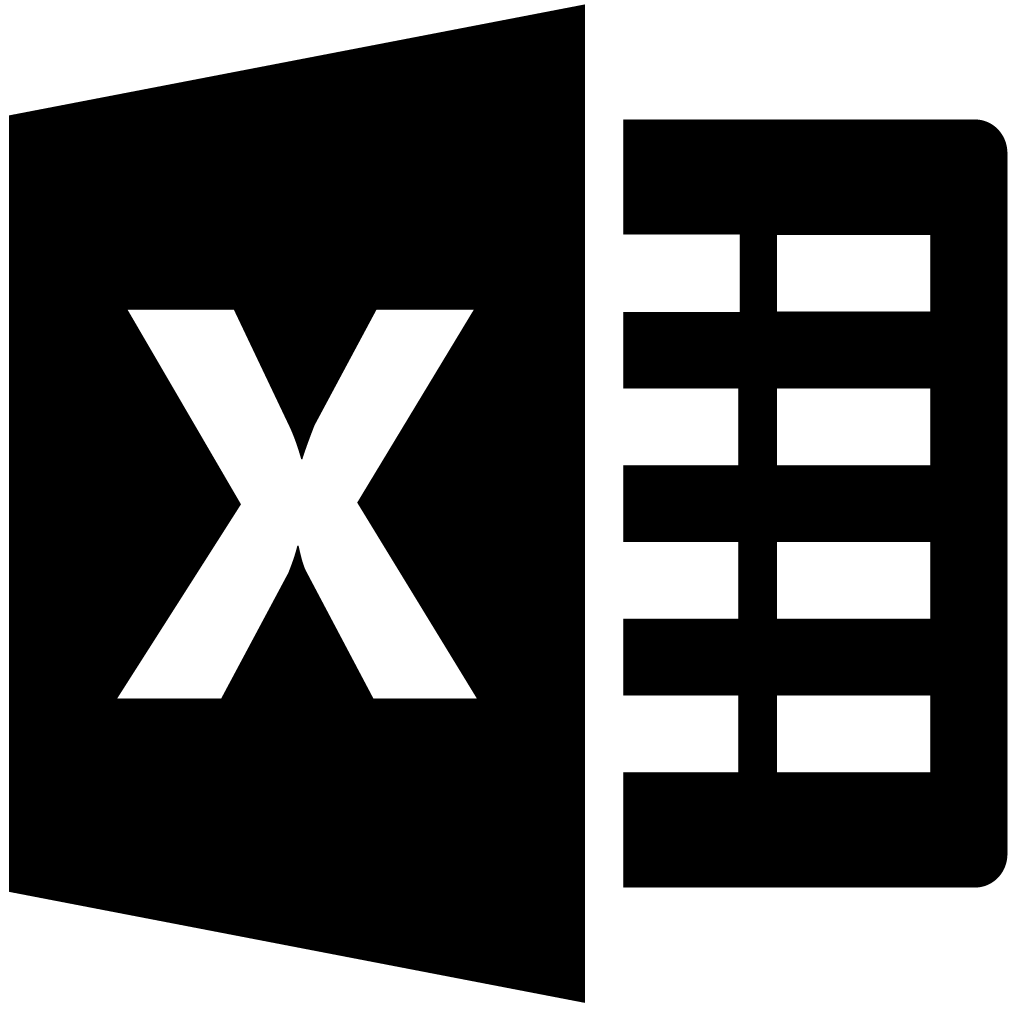
Microsoft Excel is a spreadsheet developed by Microsoft for Windows, macOS, Android and iOS.
Microsoft Excel has the basic features of all spreadsheets, using a grid of cells arranged in numbered rows and letter-named columns to organize data manipulations like arithmetic operations. It has a battery of supplied functions to answer statistical, engineering and financial needs. In addition, it can display data as line graphs, histograms and charts, and with a very limited three-dimensional graphical display.
Plenty of Microsoft Excel courses gives theoretical knowledge. I use different technique which is good when teaching Microsoft Excel.I am teaching Microsoft Excel with sample projects that you need.You won’t get bored when learning Microsoft Excel.
If you want to contact us fill in following form.
Beginner
- Open new excel files
- Saving and deleting files
- Information about excel menu
- Name and rename worksheets
- Moving and copying worksheets
- Moving with the keyboard and mouse
- Methods for entering data in a spreadsheet
- Methods for selecting data
- Using Cancel/Undo/Redo
- Methods changes to spreadsheet data
- Clearing Cells
- Inserting cells, rows and columns
- Methods to move data (cut and paste)
- Hiding and unhiding columns and rows
- Select and change number formats
- Select and change spreadsheet fonts
- Add borders, shading and patterns
- Using find and replace to search for data
- Freezing vertical/horizontal panes
- Horizontal alignment
- Vertical Alignment
- Rotating text
- Wrapping text
- Change column with or use auto-fit
- Text
- Number
- Date
- Time
- Currency
- Custom
- Making changes to spreadsheet data
- General operations
- Addition
- Subtraction
- Multiplication
- Division
- Edit formulas and fix common errors
- Filling formulas
- How the auto sum feature works
- Use absolute references in formulas
- Orientation, scaling and paper size
- Margins, centering text on page
- Custom headers and footers
- Print area and row/column headings
- Using print preview
